- Questions? (801) 930 5821
Remote-Vue – Android Parental Monitoring Software 1 Year
MAP-PRICE: $189
Android Smartphone Live Monitoring Software for Android OS 10 and above.
Monitor all activities on the target Android including GPS locations and Browsing history.
View all Photos and Videos present on the Android device.
SKU
PBN-RV
Category Digital Investigation Software
Tags Android, Child Safety, Google, GPS, HTC, Live Monitoring, OS10+, RMM, Samsung
15 YEARS IN BUSINESS
Trusted by Hundreds of clients domestically and internationally.
NO MINIMUM ORDER
What you need when you need it.
US BASED SUPPORT
Support hours:
Monday to Friday
9AM-5PM MST
SAME DAY SHIPPING IN NORTH AMERICA
Orders received by 1PM MST go out the same day for all US clients.
All Orders ship from our Head Office location in Draper, Utah
MAP PRICING
PBN-TEC adopt a strict MAP pricing policy
- Live Monitoring for Android Phones OS 10 and up
- Works with all Major Android Phones including Samsung 10 & Newer
- Monitor Children’s Phone Usage
- Keep Track of all Phone Activities
- Get Live GPS location of the Phone.
- Live Updates on Contacts Data
- View all Applications installed on the Phone
- View internet History and Keystrokes
- Remotely Wipe Device using Remote Commands
- View Images and Videos on the device Live
Remote-Vue is an Android Monitoring Software which can provide live remote monitoring of any Android 10 OS or higher.
Can be used with any Android device including Cellphone or tablets.
Installation
Parents need access to the target phone to install the monitoring software, users will also need the pin/pattern code if the device has a code lock.
Users should view the video for a complete step by step process of the installation, the process can be completed in approximately 7 minutes and once installed, users do not need access to phone.
Remote-Vue installs via USB-C USB drive, the Remote-Vue usb drive can be inserted directly into the target phone.
Parents can install this software onto their Childs Phone and keep track of all activities on the phone, remotely.
Users are provided with a registration code and user ID to login to the Remote-Vue monitoring panel and get instant live access to the Phones location and all activities taking place on the phone.
Live Location Updates of the Device
Concerned Parents can easily locate the phone by viewing the GPS information which will display on the Map built into the monitoring panel.
View Activities on the Device including Contacts, Internet history, Photos and Videos and much more
Users can see all activities taking place on the phone, see all Images and Videos stored on the device, view the Contacts data and Applications installed data on the device.
Covert App sits in plain sight on the Phone
Remote-Vue installs under the guise of an Android OS Updater icon, once installed the Generic icon can be clicked on to reveal no information about the app or its actual purpose.
12 Month License
Remote-Vue is a 12 Month license and can be installed on one phone/device.
Keystroke Recording
Remote-Vue also features a Keylogger, this tracks all keystrokes typed in using the Devices primary keyboard system.
Compatibility
Remote-Vue works with all Samsung devices which have an OS version of 10 and above.
Remote Vue also works with many other Android based phone brands such as:
Google Pixel, Motorola, OnePLUS and many more Android cell phones which have an OS 10 or above.
User Groups & Pro-Tips
Remote-Vue displays many pieces of data connected to the phone, applications installed are all visible on the device but in some cases this data is not accessible to view.
Users can see notifications from some of the 3rd party applications, Remote-Vue does not provide full reporting of 3rd party applications installed on the phone or tablet.
Users should be aware if a device is Remotely Wiped, all data on the device will be completely erased and unrecoverable.
If the Application is removed from the Phone, users will need to reinstall the software and will need access to the phone to re-install.
Once users have installed the software, they can begin monitoring the phone immediately and login to the monitoring panel.
Users must register their software within 48 hours by emailing their Registration code to register@remote-vue.com
Failure to register the software may result in Monitoring being interrupted.
Please note: Installing Remote Monitoring Management Software onto a phone or tablet is legal if you own the device which you are installing the software onto.
Parents who have purchased the device for their child have the right to monitor the activity on the phone.
Employers have the right to monitor a work issued device providing they have made the employee aware of their intentions.
Requirements & FAQ
Requirements:
Android Smartphone or Tablet Running OS 10 & Above.
Works with all major Android Smartphones including Samsung, Google Pixel, HTC, LG and more.
FAQ
RV works with all Android phones & Tablets running OS 10 and above.
RV works best with Samsung devices and Google devices, smartphones, and tablets.
12 months
Go to the phone you wish to monitor:
Go to Settings then scroll down to ABOUT PHONE , in about Phone find the SOFTWARE INFORMATION option.
On this screen you will see the ANDROID VERSION information if the Android is running 10.0.0 or a higher number, your phone is compatible.
The legality of Android remote monitoring in the USA depends on several factors such as the intended use & the parties involved.
Monitoring an Android device that you own or have permission to monitor is legal. However, monitoring someone else's device without their consent is illegal and can result in criminal charges for invasion of privacy.
Unfortunately, if the target phone gets broken or lost, users will lose the ability to monitor the device.
Unfortunately, we cannot provide transfer from one device to another, this is to protect the software from being used nefariously.
In some cases, the user may have changed the settings on the phone, and this will interrupt Remote-Vue performance, users should get access to the phone
and ensure all battery optimizations are re-adjusted as per the installation video, users should also check the App is still on the device.
Yes, users can export data off the login panel including images and videos, the data exported from the panel will not affect the data on the phone.
Send an email to register@remote-vue.com quoting your original licence registration information and we will issue a temporary password within 24 hours.
Users must have registered their Software in order for us to be able to reset password access.