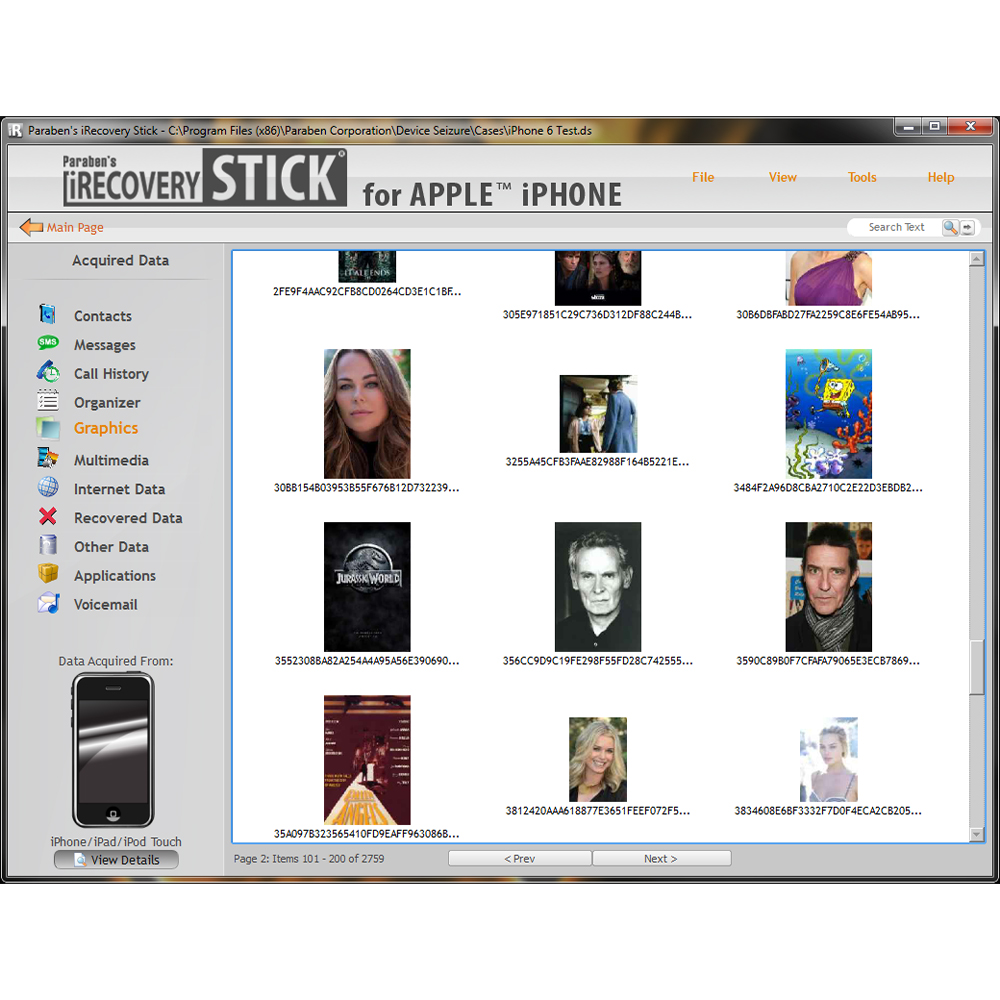- Questions? (801) 930 5821
iRecovery Stick for iPhone.
MAP-PRICE: $149.00
Extract and Examine data held on any iPhone or iPad.
Works with all IOS upto IOS 17.
Access content that is not displayed on an iPhone/iPad.
Search the content using key word search.
Bookmark and export functions
SKU
PBN-IRS
Category Digital Investigation Software
Tags Data, Extraction, iPhone, iRecovery, IRS, PI
15 YEARS IN BUSINESS
Trusted by Hundreds of clients domestically and internationally.
NO MINIMUM ORDER
What you need when you need it.
US BASED SUPPORT
Support hours:
Monday to Friday
9AM-5PM MST
SAME DAY SHIPPING IN NORTH AMERICA
Orders received by 1PM MST go out the same day for all US clients.
All Orders ship from our Head Office location in Draper, Utah
MAP PRICING
PBN-TEC adopt a strict MAP pricing policy
- Investigate any iPhone or iPad
- SEARCH – Use the Search Function to find data through Keywords & Symbols
- Discover hidden content which cannot be seen through an iPhone
- Reveal all Images, iRS can also reveal all images hidden using dozens of photo hiding apps
- Recover recently deleted photos
- Bookmark important data, download and export evidence.
- Connect directly to iTunes backup files and perform discovery analysis without phone being present
User Groups & Pro-Tips
iRecovery Stick for iPhone, launched in 2009, has been a star performer for the Investigative industry for many years and continues to provide extensive data extraction reports which has helped solve thousands of cases.
The iRecovery Stick has been continually updated for the last 14 years, compatible with all iPhones IOS 17 and below.
iRecovery Stick for iPhone has transformed its reporting functionalities to be in line with modern technology updates, as technology develops the iRecovery Stick has been constantly updated with the aim of providing as much data from a cell phone as possible.
Applications data extractions on the iRecovery stick provide the most unique insight into a specific data extraction from a device, applications on an iPhone are normally unique to the user’s preferences and apps found on one device can report all types of information including location, messages, photos, videos and contacts.
As applications (Apps) are normally downloaded by the phone user to the iPhone, due to the number of apps and different data apps have access to (permissions) the reporting of this data can lead to a lot of different data being extracted.
From an investigative standpoint, the iRecovery Stick for iPhone provides an Investigator with a lot of rabbit holes and due to the reliance on smart phones, pedigree information can always be found once a data extraction has been processed off the target device.
User Groups
iRecovery Stick for iPhone is also widely used by many individuals and organizations for many reasons:
DOC – Department of Corrections
Use the tools to process phones for their own inhouse investigations, this reduces processing time, most DOC rely on outside associates such as the Police, to process their phones.
Universities & Colleges
Over 100 Universities and Colleges use the iRecovery stick across many different subjects, to demonstrate how a phone is investigated forensically and for IT Vulnerability assessment and research.
Individuals
All types of iPhone users seek to learn about the device they use, to understand the depth of information that is collected about them on their devices.
Parents and Guardians
Continually being able to extract a child’s phone to ensure child is using the device sensible and keep track of the phones activities and applications installed.
Security Professionals
Security professionals remain one of the biggest user groups for software investigation tools for cell phones.
Requirements & FAQ
Requirements:
- Works on iPhones, iPads, and iTouch devices running iOS 17.x and below
- Must Remove the Passcode, Face ID, Touch ID, and have the iTunes Backup Password
- System Compatibility: Windows Vista, Windows 7, Windows 8, or Windows 10
- 1.33 GHz Processor, 1 GB RAM, 200 MB Hard Drive Space
- Compatible Data Cable Required
FAQ
Yes, users can use the the PBN-iRS, on as many devices as you wish.
Users can use the PBN-iRS for as long as they need providing, they update their devices using the onboard updater, at least once every 12 months, failure to update a tool will mean your device will not have access to the latest updates and may not work correctly.
The process to perform a recovery has changed. Please watch this video on how to complete a recovery: https://youtu.be/mlvnhcUbL7s
This can happen if you do not turn off anti-virus before using the iRecovery Stick or some files on the stick are altered. If you get this message, try running the offline backup tool.
Offline Updater: https://pbn-tec.com/irecovery-updater.exe
Offline Updater Instructional Video: https://youtu.be/y7O9pBqYxC0
You will need to run the offline updater to try to restore you stick:
Offline Updater: https://pbn-tec.com/irecovery-updater.exe
Offline Updater Instructional Video: https://youtu.be/y7O9pBqYxC0
No, you must use a Windows computer to perform a recovery using the iRecovery Stick.
More Questions?
Email us at sales@paraben-consumer.com