- Questions? (801) 930 5821
Data Recovery Stick for Windows OS
MAP-PRICE: $99
Perform automatic Deleted Data Recovery from a Windows Operating System.
Recovers all types of files including Windows Excel, PDF, Photos and Music Files.
Automatic recovery process, no special skills needed. Plug & Play.
15 YEARS IN BUSINESS
Trusted by Hundreds of clients domestically and internationally.
NO MINIMUM ORDER
What you need when you need it.
US BASED SUPPORT
Support hours:
Monday to Friday
9AM-5PM MST
SAME DAY SHIPPING IN NORTH AMERICA
Orders received by 1PM MST go out the same day for all US clients.
All Orders ship from our Head Office location in Draper, Utah
MAP PRICING
PBN-TEC adopt a strict MAP pricing policy
- Perform Data Recovery on Windows Computers easily and quickly using DRS.
- Zero Technical skills required – Plug in and press start, let DRS does the rest.
- Recover multiple file types – Documents, PDF’s, Photos, Music and much more.
- Can be used to recover data from any device which connects to a Windows OS and has a logical drive.
- Unlimited use – use on as many Windows compatible devices as you need.
- No Software to install – works directly off the USB Drive
- Saves data directly to the USB or you can choose where to save data. PC/USB Stick
- Updates for Life
User Groups & Pro-Tips
Perform Automated Deleted Data Recovery on a Windows Operating system
The DRS is a great tool for examining work and home computers and keeping track of deleted data.
Due to its unlimited use, users can continually monitor the content being deleted from computers and exercise due diligence continually in the workplace and at home.
Many professionals and personal users use the DRS for more than just Accidental data recovery, here is a brief on other uses by a variety of users:
Parents
Monitoring children’s deleted Internet content will help you understand your child’s activity.
Business owners
Keep track of deleted content deleted by employees.
Investigators
Perform quick fact-finding investigations by exploring deleted content which can lead to clues and evidence.
HR Professionals
Perform employee audits by monitoring employee deleted data activity.
IT Professionals
Maintain computers and help manage employee output by identifying situations of unauthorized use of computers In the workplace.
Law Enforcement
LE use the DRS to find valuable evidence which suspects think has been deleted.
How The Data Recovery Stick Recovers Deleted Data
The DRS uses a cluster-by-cluster forensic grade algorithm and recovers by file header, so even if the file names have been changed, files can be recovered.
Supports NTFS and FAT file systems
This means DRS works on Windows Operating systems and is also compatible with media that plugs into Windows operating systems.
USB Drives, Cameras which connect automatically to windows, SD Cards and any digital media which is compatible with Windows can be inserted into a Windows computer and you can perform data recovery on the media.
Requirements & FAQ
Requirements:
- Works on any storage media formatted as FAT or NTFS
- System Compatibility: Windows Vista, Windows 7, Windows 8, or Windows 10 & 11
- 1.33 GHz Processor, 1 GB RAM, 200 MB Hard Drive Space
- Compatible Media Reader
FAQ
Yes. The Data Recovery Stick has unlimited uses. You can recover data from computers and storage devices as often as you like.
You will receive a lifetime of updates for the Data Recovery Stick. The USB hardware has a one-year warranty.
When files are recovered, sometimes new data has overwritten part of the file. This means that the Data Recovery Stick may have been able to recover part of the file but not all of it. This can corrupt some files causing them to no longer be able to be opened. A similar thing occurs with images. Sometimes, part of the image isn’t recoverable but the part that is recovered can still be displayed.
More Questions?
Email us at sales@paraben-consumer.com